Blog post: How we created then iterated a form so it better meets user needs and organisation goals

Samantha Evans, Content Designer, shares how, working with a subject matter expert, the team created then iterated a form to relieve the administrative burden for users and staff.
Commercial cockle fishers working in a part of north Wales need a licence from Natural Resources Wales (NRW) to catch. Once they have a licence, they must regularly tell us how many cockles they land, when and where. This is called ‘submitting a catch return’. The information enables the fishery officer to monitor landings.
Paper returns
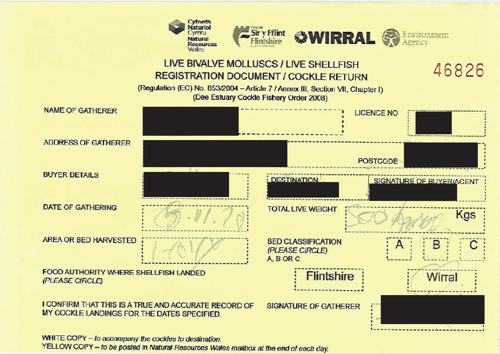
Licence holders used to complete carbon copy catch return slips for each day they were allowed to fish, then hand post one of the copies to NRW, keeping one for themselves.
The fishery team received around 8000 catch return slips in the post each year.
They had to decipher the handwritten information provided then transfer it to an Excel document. This was a considerable administrative burden for staff and licence holders.
From paper to digital
In 2021, the fishery officer asked if we could help improve the returns process for staff and licence holders by creating:
- a digital catch return form
- Excel reports of return data
We were unaware that this offline activity had been happening and were eager to help.
Initial design
The initial idea for users was for a digital form, linked from a start page on our website, that they could complete at the end of each day - on their phones if they wanted to.
As with the paper process, we would only ask users for:
- name and licence number
- date
- catch amount
- where they fished
- where they landed their catch
We set up email triggers for the fishery team to receive a copy of each return.
We also set up auto generation of a report, in CSV, to be sent to the team. Reports contained return data for all users submitted within a defined time frame.
While giving users the option to continue with the carbon copy slips if they preferred to, we launched the new form.
Something to test
We had a hunch that some users may want to complete returns in batches, rather than each day. So, we created a ‘submit another return or finish’ loop in the confirmation page that took users back to the form start.

Users would have to enter their licence number and name each time. But, as the form only asked six questions, we thought it might not be too onerous and was worth testing.
Daily returns worked for some, but not all users
In early feedback, users said the new form was very easy to use describing it as “Easy to complete” and "Very easy to complete’"
We also learned that users often wanted to complete several returns at one time, so we changed the form to a weekly return. We asked for name and licence number once, then created a page of questions for each day of the week.
Checking answers
Now that the form collected more data from users, we wanted to give them a way of checking their answers before they submitted. We did this by piping answer fields into a penultimate page. This meant users could scan their answers and choose the back button to return to any page that needed changing.

Users wanted to check their return history
We had some feedback from users wanting to be able to check what they had already submitted (or not) before they started the form:
“can we have the facility to look back over our history”
and
“it would be nice to have the ability to see the last return you submitted so you know you haven’t missed one or duplicated one”
By giving their licence number and name, users aren’t logging in to anything, nor are they able to access any history – but the information allows us to manually check and record their data.
To meet their need as best we could, we created a confirmation email to users that contained all their catch return information in the body of the email. We piped the catch return dates into the subject line of the email to help users more easily find it in their inbox.
Outcomes
Colleagues now had data for all licence holders in one CSV file - no more deciphering, then transferring, data to Excel.
The team now have useful, data timely as Martin Ward, Fishery Officer describes:
“The online digital catch return form plays a crucial role in managing the Dee Estuary Cockle Fishery, allowing licence holders to provide timely updates on catch quantities and harvesting locations.
This real-time data enables the management team to monitor and assess cockle stocks on a weekly basis.
By using this information, we can apply adaptive management strategies to ensure the fishery remains commercially viable, while supporting, protecting, and enhancing both the community and the surrounding environment it relies on.”
Having an officer who works closely and regularly with this user group - and with us - means we can understand what works for users, and what doesn’t.
Where rules around where and when licence holders can fish, we change the form quickly and easily.
Although a small number of users continue to use carbon copy books, for the majority there are no more postage costs, risk of bits of paper getting lost, and the wasted time and effort of repeating information.
Next steps
With other licences come other returns, so we’ll be looking at whether there are further opportunities to reduce administrative burden.
We’ll keep working with the fishery officer on continued iterations.
We’re also thinking of ways of surfacing any other processes that happen outside of the website.
And we're thinking bigger scale about data: how we collect, store and use data, and enable users to easily access data they have already submitted, when they need to.
